Blogger is one of the most used and popular blogging platform because you can create a free blog on blogger. You can create a website / blog on blogger for free. Now just follow below steps to create a website for free. You can create a blog for personal use, business website, etc. If you want to build a long term blog then choose self hosted blog such as wordpress because blogger blogs are owned by google and google has the right to delete your blog without giving any warning.
- Firstly, Go to blogger.com and create your blogger profile.
- Now click on new blog button
- When you click on new blog a new window will appear.
- Now, enter the title of your blog and domain for your blog.
- Select the theme for your blog.
- And then, click on create blog button and your blog is ready live on the internet.
- If, you want to remove the .blogspot.com sub-domain then buy a new domain from domain provider and set your own custom domain for blogger.

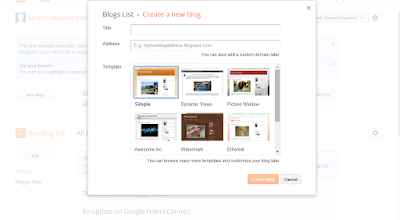
No comments:
Post a Comment